"Why can't I edit the Lifecycle Stage Values!?"
~ Said everyone who ever looked at the Property Settings
What is this post about
The function of and between HubSpot's Lifecycle stage and lead status tend to raise a few questions when building out processes in HubSpot. In the end, I will explain how you can use lead status in conjunction with lifecycle stages and give an example of how I use them to set up a HubSpot workflow.
When using HubSpot, two fields tend to cause some confusion: Lifecycle Stage and Lead Status. We will explore the mechanics of those fields and walk through a strategy that utilizes both in conjunction with one another.
Digging into the HubSpot Lifecycle Stage.
First off, HubSpot has a habit of trying to force their sense of best practice is onto their customers. Lifecycle stage is a perfect example as you are not able to move backward in a lifecycle stage via workflows without clearing the field first. The property option values are also non-editable. You must use HubSpot values.
Ultimately, if you consider this as a "LIFE" cycle stage, it makes some sense. We can't go backward in our lives after all. Once we are 45, we can't reset our age to 25. Technically, once a person is a customer, they are always a customer. They just may no longer be a customer who is doing business with you.
With this perspective, I am going to walk through each stage.
Lifecycle Stage - Subscriber
If you create great content and someone leaves a commend on that content, they become your subscriber. They are not committing to any of your marketing offers but they are comfortable with reading blog content and adding their 2 cents.
Lifecycle Stage - Lead
While we as marketers love leads, our sales friends are not filled with the same glee as we are. Leads represent a person who has filled out some sort of form and has shown some further awareness of our existence beyond leaving a blog comment or two. These particular leads are suspect.
The problem is many of our leads are very SPAMMY. Our contact pages are notorious for delivering us weak leads. We need to watch our leads coming in and make sure they are vetted in a way that promotes them to the next level: Marketing Qualified Lead (MQL). Depending on the volume of leads coming in, we can do this manually or we may want to utilize our HubSpot score to help filter out bad leads.
How Do I Capture LEADS?
With lead capture, we lean toward quantity with the hope that quality will be caught in the net. We can create offers related to specific topics that require little information from the visitor for them to gain access to this content. Perhaps they only need to share an email to download it.
These offers could be supportive content for a series of blog posts. For example, I am writing a series on SEO; my offer may be an SEO Checklist.
Lifecycle Stage - MQL (Marketing Qualified Lead)
Our MQLs are potential customers who do not quite want to enter a sales cycle yet. They are looking at our content, downloading, and learning. As they continue through this process, we can score, observe, and put opportunities before them to help encourage them to reach out.
Our content offers for MQL may change as well. Once our contact is an MQL we may want to start showing them more case-specific, real-world content offers such as case studies. At this stage in the lifecycle, we need to convey trust. Trust that we have the expertise to help our MQL solve the mission they are trying to complete.
If using lead scoring, an MQL may graduate into an SQL over time.
Lifecycle Stage - SQL (Sales Qualified Leads)
Once a contact is deemed approachable by sales, they are an SQL or a Sales Qualified Lead. The contact may even indicate they are ready to talk to sales. This indication can be from a "Hand Raise" field on a form to a service page form submission, a phone call, chat engagement, etc. When one or multiple of these events happen, the contact is in the consideration stage of the buyer's journey.
At this point, the sales team needs to understand the contact's Mission and have materials available to help them complete that Mission. If the solution means they work with your company, perfect! They graduate to the next stage, "Opportunity." If their solution is anything else, help them as best you can. Your actions here will be remembered and likely talked about later.
Lifecycle Stage - Opportunity
During the Opportunity Stage, we are in the running to help our contact complete their mission. We have competition at this stage. That competition may be another company, another mission that takes priority, or the status quo.
Remember, in the Lifecycle Stage, we don't move backward. If they are an opportunity now. they will likely be an Opportunity in the future. We want to adopt that mindset. It is always a good idea to have planned endings for the missions our contacts are on. If they go with a competitor, what happens if that fails? When will they know? If they stick with the status quo, how long until that friction point needs to be itched again?
Knowing the answer to these questions allows us to plan for future engagement. The contact already knows us and hopefully has a good impression that we can build on over time.
Lifecycle Stage - Customer
BAM.
Sales achieved their goal and the contact is now a customer. Typically, this means a forged agreement and an exchange—product for capital.
Don't forget, in the HubSpot mindset, once a customer, always a customer. If Bob bought a bag of dirt to fill a hole that will never need filling again, Bob is still a customer for life.
At this point, we can leverage Lead Status to clarify further the TYPE of customer they are.
Lifecycle Stage – Evangelist
We have a massive opportunity with every customer to upgrade them into Evangelists. Maybe you didn't just sell Bob a bag of dirt. You found the best possible dirt for Bob to use. Bob is very thankful and is now someone who will gladly speak to others about your dirt expertise.
Bob may never buy another bag of dirt, but he may influence his peer group to buy your dirt!
Lifecycle Stage – Other
For me, the Lifecycle Stage, "Other" is where you put people who do not belong in the sales process. Maybe they are a vendor or a partner. HubSpot refers to it as a wildcard field.
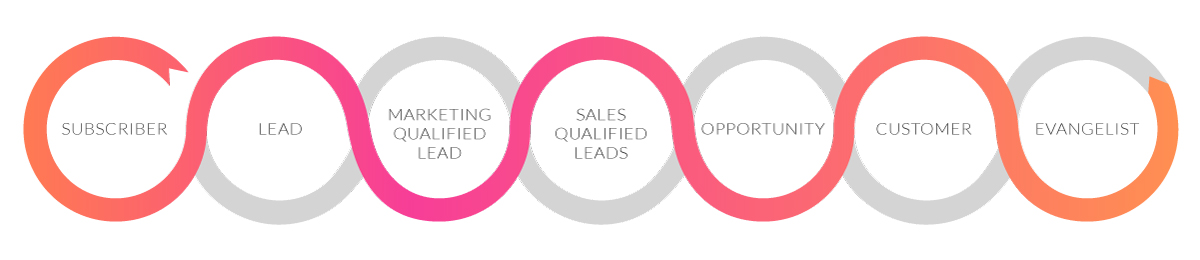
Contact vs. Company Lifecycle Stage with Option to Sync
We have Lifecycle Stages for both companies and contacts.
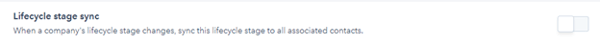
Notice this Lifecycle Stage sync should only go DOWN from company to contacts. However, if you have a situation where your company Lifecycle Stage changes unexpectedly, you might have a mess on your hands. These types of problems often stem from issues in automation.
When you are building out automation, it can become difficult to troubleshoot. For example, when you get a "Detail" note like this on a company's lifecycle stage property:
"HubSpot calculation Property changed by an update from another property, an associated HubSpot record, or a HubSpot tool like lead scoring."
We have three culprits:
- Another Property (that narrows it down <-- Sarcasm)
- Associated HubSpot Record
- A HubSpot Tool like Lead Scoring (but not necessarily?)
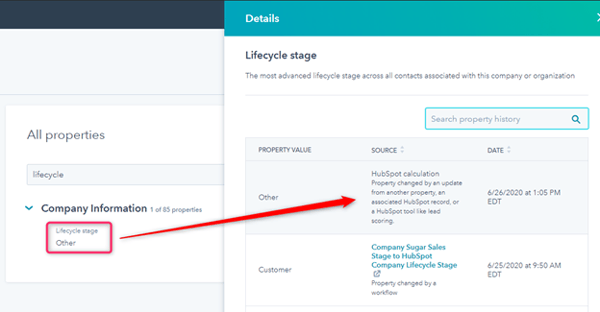
This drawback is leading me away from the automated feature of the company to contact Lifecycle Stage sync. By leveraging workflows to trigger the sync, we can control when and how to sync the Lifecycle Stage.
This is of particular importance when you are integrating with a third-party CRM with their own stages. For example, a client is using SugarCRM with Sales Stages:
- Stage 1 – HubSpot MQL
- Stage 2 – HubSpot SQL
- Stage 3 – HubSpot Opportunity
- Stage 4 – HubSpot Customer
- Cold – HubSpot Lead (Yes, we are forcing a backward journey through the lifecycle stage)
We want SugarCRM to control the sales stage in HubSpot after the contact becomes an SQL. When we pull the Sugar Sales Stage through PieSync, we can run a workflow that will handle the Lifecycle Stage of all the companies and associated contacts.
Lead Status
We have full control over Lead Status! Control is nice. It allows us to customize our options, so we know where our contact is in the grand scheme of things. By using these in conjunction with the Lifecycle Stage, we can drill down to the contact's fate in the lifecycle stage.
Here are some of my Lead Status Options:
- New
- Open
- Open Deal
- Unqualified
- Bad Timing – 3 Months
- Bad Timing – 6 Months
- Bad Timing – 1 Year
- Remove Contact / Bot / SPAM
- Low Budget
- Closed – Lost
- Closed – Won
- Closed – Won - Champion – Service
- Competitor
- Partner
I have these organized in a very manual way (meaning they are not triggering to many automation workflows in HubSpot). I think, for the most part, they are self-explanatory.
Bad Timing Workflow & Automation
I am triggering workflows with the "Bad Timing" values. The trigger allows me to automate task creation, so I know when to reach back out to a Sales Qualified Lead (SQL).
In theory, we can get as sophisticated as we want here. We could create Lead Status fields that would allow us to automatically enroll leads into specific nurture Workflows.
If you plan to go hyper automated, I recommend having a dedicated person to run the machine. With Automation, minor problems can occur that get compounded over time, and before you realize is, you have a ton of dirty data.
A dedicated HubSpot person is valuable for the company for a few reasons:
- They are fully aware of how the automation machine is working
- They can help onboard new employees
- They can keep data clean and maintained
- They support the mechanics of the Marketing, Sales, and Service Hubs
- They can implement strategies, content, and other deliverables
Need more?
I hope this answered a few questions regarding the HubSpot Lifecycle Stage and Lead Status fields. Did I miss anything? Do you have any "outside the box" questions? Drop them in the comments below!













